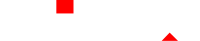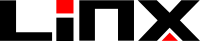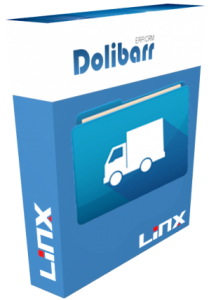SupplierShipping Module– Shipment to supplier
The SupplierShipping module allows the creation of shipping cards directly to a supplier, without being obliged to set him also as a customer as currently foresees the data flow of dolibarr. The delivery note is not generated from an order but the shipment is created directly. It has its own number that cannot be changed by the user yet. Compatible with product lots, it has a function that splits, if we use virtual products, the parent products into child products.
Installation:
Module installation is standard, simply reach Settings / Modules / external modules:
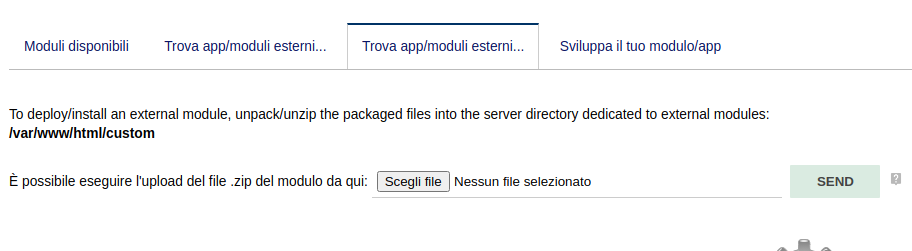 select the file and send it. Remember to activate the module.
select the file and send it. Remember to activate the module.
Working:
The installation of the module makes the “Shipments to supplier” menu available in the main menu item Products / Services.
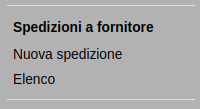 The item New shipment generates the creation of the shipment form:
The item New shipment generates the creation of the shipment form:
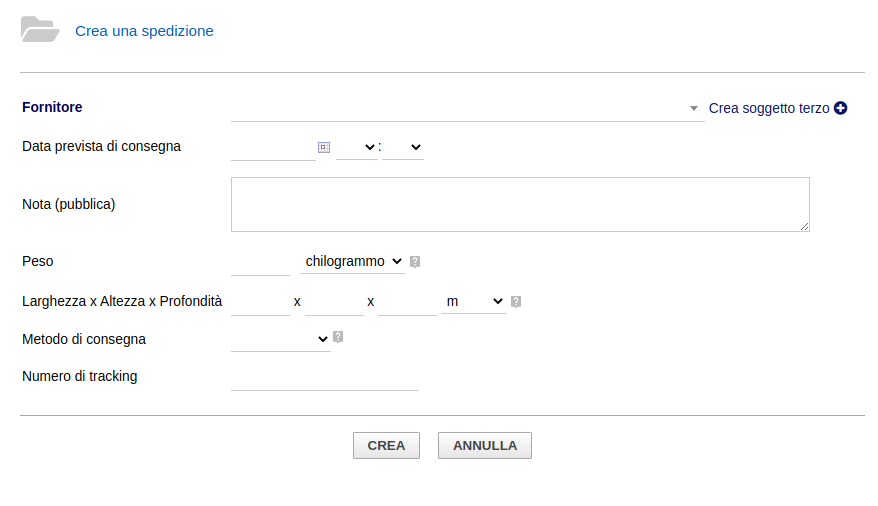
Fill in the necessary fields and click Create
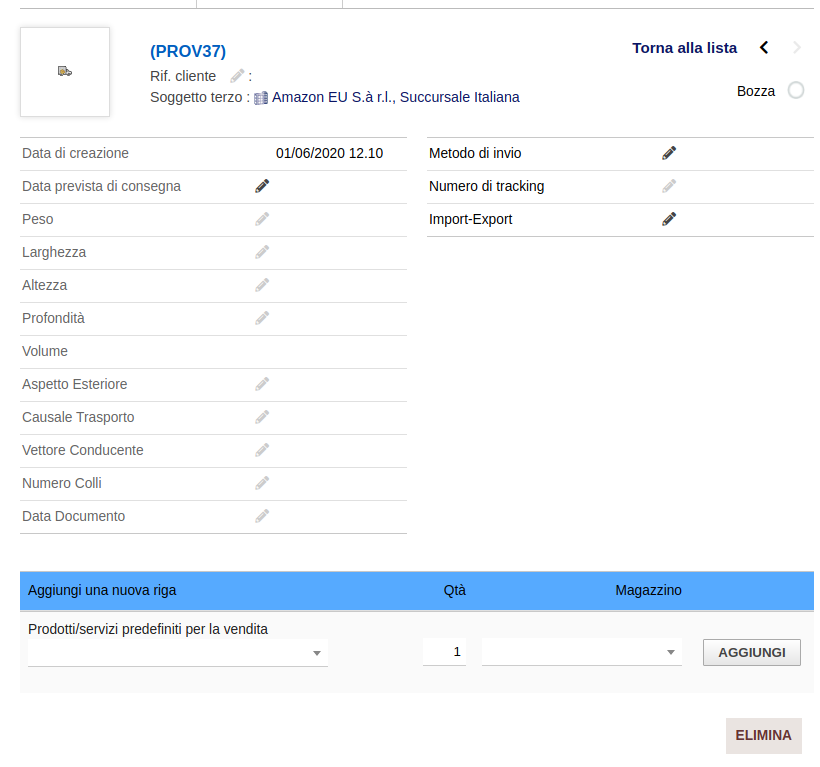 The module has an article / product splitting function that has been designed for those who handle semi-finished products and use virtual products, in this case by adding a parent product to the list it will be automatically broken down into all component products, facilitating shipping to interested subcontractors.
The module has an article / product splitting function that has been designed for those who handle semi-finished products and use virtual products, in this case by adding a parent product to the list it will be automatically broken down into all component products, facilitating shipping to interested subcontractors.
Precisely because of this function, the creation of the shipping card is altered compared to the normal functioning of dolibarr, in fact after choosing the product, the quantities and the warehouse from which to take the goods, it is necessary to click on add to definitively insert the product in the shipment. .
If we need only some products to be included in the shipment, it will be sufficient to set the quantities to be sent of unnecessary products to 0 and they will not be shown on the PDF.