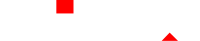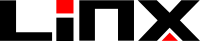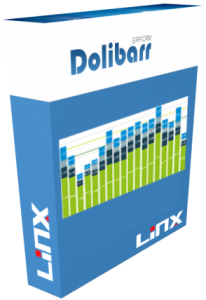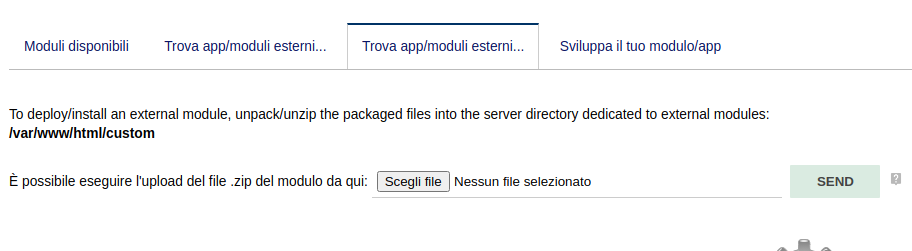OrderCost Module– Sales order costs
The OrderCosts module makes a new TAB available on the Customer Order in which the costs of materials for each customer order are calculated.
In the case of composite / virtual products, the module breaks down the product into the various components, listing the purchase costs for each individual component.
Installation
Module installation is standard, simply reach Settings / Modules / external modules:
select the file and send it. Remember to activate the module.
Working
The installation of the module makes the “Order costs” TAB available in the customer order. The prices of the products are acquired from the “cost price” field in the “Purchase prices” TAB of the products
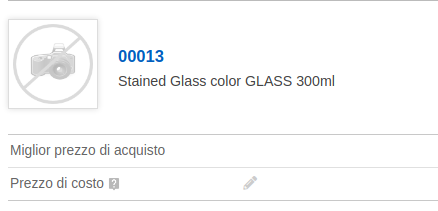
If the product on order is a virtual product, the module splits the product sold into all its component products:
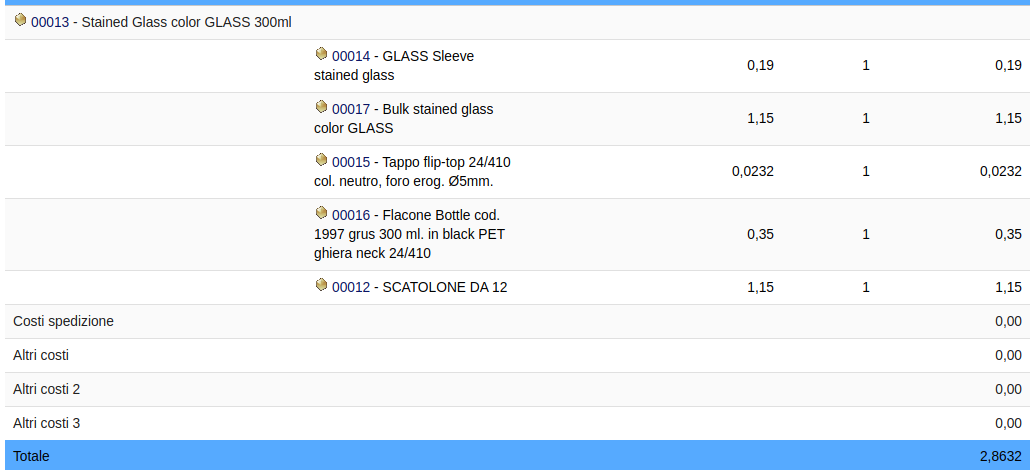
The module adds two fields for the calculation of costs: transport and other costs, if we need other fields we need to add them in the extra fields of the customer orders form with the following characteristics:
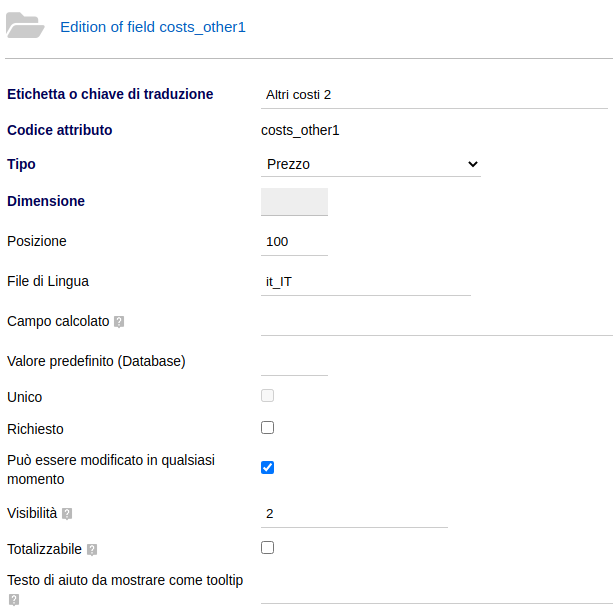
The attribute code must start with the string “costs_”
Visibility must be set to 2