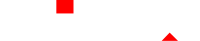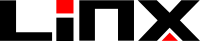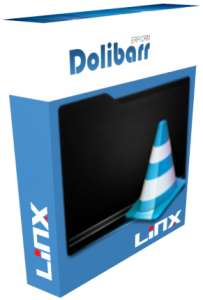Module ProjectPro
Project Pro intervenes at the level of the passive invoice line allowing the assignment of a part of its value to a specific project and this part will be reported on the overview TAB by changing the passive values and the resulting totals.
The Project Pro module then acts on the “overview” TAB of the projects, adding an account entry “Parts of Invoice” modifying the project’s income accounts.
Installation:
The installation of the module is standard, just reach: Settings / Modules / external modules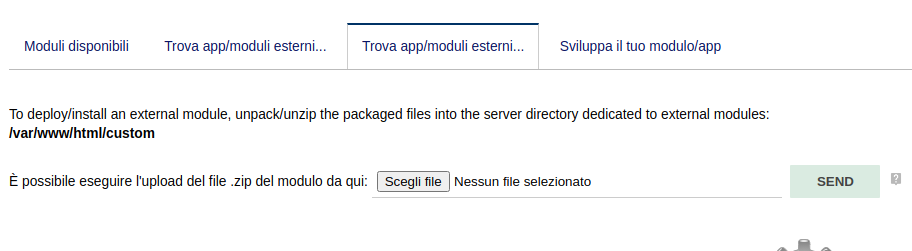
select the file and send it. Remember to activate it
Working:
The installation of the module makes available the “list of invoice parts supplier expenses” section in the project overview TAB and influences the economic results.
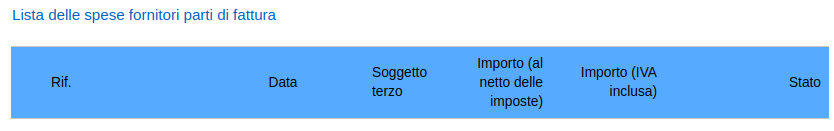
The allocation of costs from a supplier invoice is available by editing the desired supplier invoice line by clicking on the symbol:
![]() A window will open with the list of open projects (closed projects and those in draft status are excluded), type the amount assigned to that project and add the change.
A window will open with the list of open projects (closed projects and those in draft status are excluded), type the amount assigned to that project and add the change.
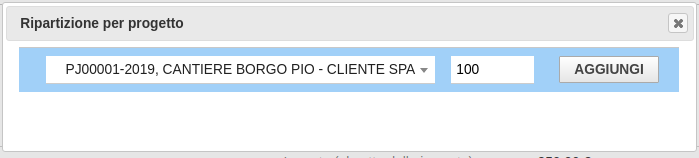
It is of course possible to select multiple projects for a single invoice line.